- WanderYak
- Posts
- AI AGENT creates videos for you in Telegram — [n8n TEMPLATE]
AI AGENT creates videos for you in Telegram — [n8n TEMPLATE]
(POV, Mini-People, Cats, Horror & more) — Just drop your idea, and it delivers the full video back to you.
🎬 AI Agent in Telegram — It Makes Videos, You Just Type
Type your request in Telegram — it handles the rest.
Ideas, visuals, rendering, delivery — all automated.
⚙️ What It Does:
Generates ideas from your prompt
Finds visuals automatically
Renders videos instantly
Sends to Telegram when ready
🎨 Styles Supported:
POV • Mini-People • Cats • Horror

The agent generates ideas and logs them into a table.

horror

cat

When we tell it to create a video, it sends the finished result to Telegram once it’s ready.
The entire structure consists of 9 n8n templates:
Main Agent – manages and coordinates all other agents (AgentVideoYAK)
MiniIdea – used to generate ideas with mini people
MiniGen – used to generate videos with mini people
POVidea – used to generate POV video ideas
PovVideo – used to generate POV videos
CatIdea – used to generate cat-related ideas
CatVideo – used to generate cat videos
GenHorrorIdea - used to generate horror-video ideas
GenHorrorVideo - used to generate horror videos
📦 Ready-to-Use Templates
All 7 n8n workflows in this system are fully set up and ready to deploy.
🔗 Grab them inside our private community.
Join to get full access, setup guidance, and hands-on support.
Services used in the structure:
To automate the entire process, we’ll need the following:
https://n8n.io – the platform that connects all processes into a single automation chain and executes all actions for us (AI agent controller)
https://piapi.ai – a service that aggregates various AI tools and gives us a single API key to interact with them. We’ll be using:
https://openai.com – the well-known ChatGPT platform. We need their API key to generate ideas and scene descriptions for videos
@BotFather – Telegram bot used to create our own bots (we’ll use it to create a bot that posts content to our Telegram channels)
@LeadConverterToolkitBot – Telegram bot used to get the ID of our Telegram channel
https://console.cloud.google.com – we need to enable API access to Google Sheets and Google Drive so that n8n can interact with them
https://elevenlabs.io – a service for generating voiceovers and sound effects. This is exactly what we’ll use it for
https://creatomate.com – a platform that lets us create rendering templates and render videos via API automatically through n8n
1. The Main Agent – Central Brain of the Operation
This is the core workflow that orchestrates and controls all other agents.
It receives commands from Telegram, decides which template to trigger (POV, Mini, Cat, Horror), and manages the entire video generation process from idea creation to final delivery.

Main Prompt

It also has memory — it remembers the last 10 messages in the conversation.
You can write “make 3 ideas like this,” and it will generate them.
Then you can say “make 10 more,” and it will remember what it created before and continue properly.
2. MiniIdea: for generating mini-people ideas
A short template that creates ideas and writes them into a spreadsheet.

3. MiniGen: for generating mini-people videos
This is a larger template—I’ll walk through its nodes in detail in the next post. It works in a sequential loop: it generates each video, downloads the final result, and sends it to Telegram.
We can tell the main agent “make 5 videos,” and this template will process them one by one, cycling through each task and sending the finished videos to Telegram as they’re completed.

4. POVidea: for generating POV video ideas
This one is essentially the same as the mini-people idea template—only the prompt is different.

5. PovVideo: for creating POV videos
I’ll break down the nodes in detail in upcoming posts, but the templates are already available in our community — you can grab them right away: link

6. CatIdea: for generating cat-themed ideas
This template generates ideas featuring cats doing human-like activities — you’ve probably seen these kinds of videos go viral.

7. CatVideo: for generating cat-themed videos
This is a large workflow built on top of the previous structures, but with customized prompts tailored for cat scenarios. It follows a similar architecture, generating, rendering, and sending the video to Telegram once ready.

8. HorrorIdea: for generating horror story ideas
This template generates chilling and engaging horror video ideas. The prompts are crafted to spark tension, mystery, and cinematic atmosphere — perfect for creating viral, AI-driven short horror stories.
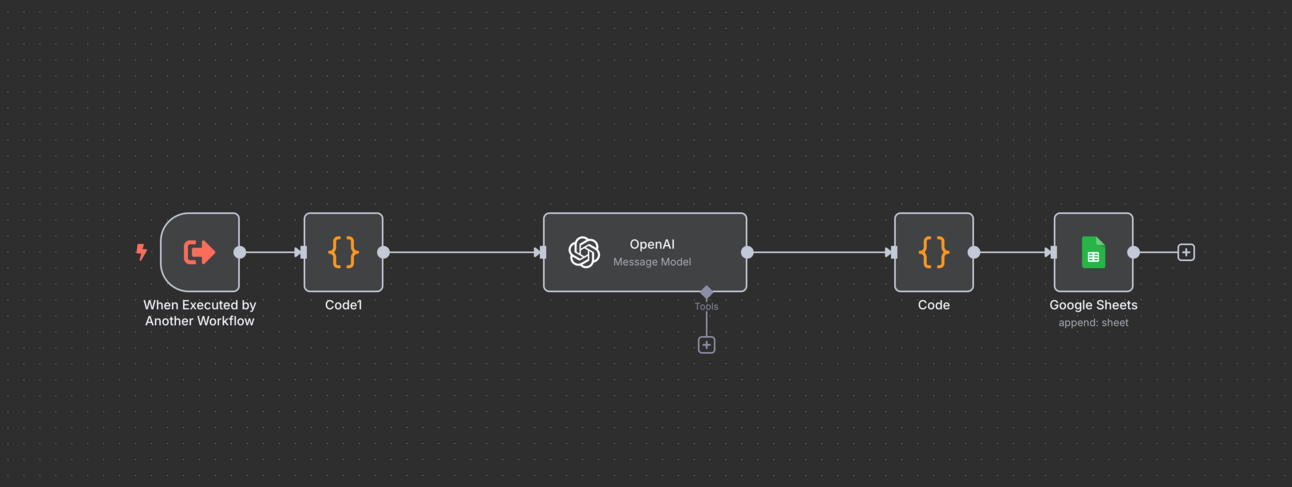
9. HorrorVideo: for generating horror videos
A full-scale workflow similar to the POV and MiniGen templates, but adapted with custom horror prompts and Creatomate settings. The pipeline renders eerie visuals and sends completed horror clips directly to Telegram. Perfect for automated storytelling in the horror genre.

You might’ve noticed that most of these templates look almost identical — and you’re not wrong. But under the hood, they’re tailored with different prompt systems, AI model configurations, and nuanced logic for each type of video. Still, the underlying flow — the sequence of operations — remains consistent, making it easy to adapt and build your own variations.
Access to the full Google Sheet structure is also available inside our community. We’d love to have you join us.
A new deep-dive post is just around the corner — and we’ve got a lot more powerful n8n templates coming your way. Stay tuned. 🚀